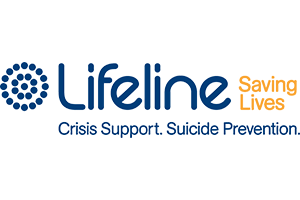Forum News and Updates
- Mark Discussion as New
- Mark Discussion as Read
- Float this Discussion for Current User
- Favourite
- Subscribe
- Printer Friendly Page
- « Previous
-
- 1
- 2
- Next »
- Mark as New
- Favourite
- Subscribe
- Get link
- Flag for Moderator
25-10-2016 08:03 AM
25-10-2016 08:03 AM
Re: how to add a photo
Hi @NikNik
If I'm trying to upload a picture (image from my computer) why does it say "upload error" when I try.
That doesn't make sense does it???
Any suggestions, I am wanting to change my profile picture. And I thought I could get a picture from the internet and use that.
- Mark as New
- Favourite
- Subscribe
- Get link
- Flag for Moderator
31-10-2016 11:35 AM
31-10-2016 11:35 AM
Re: how to add a photo
Hi @BlueBay
Is it giving you any more information when the error message comes up?
What type of file is it? Jpeg?
Hopefully we can sort it out 🙂
- Mark as New
- Favourite
- Subscribe
- Get link
- Flag for Moderator
08-01-2017 04:26 PM
08-01-2017 04:26 PM
Re: how to add a photo
- Mark as New
- Favourite
- Subscribe
- Get link
- Flag for Moderator
08-01-2017 04:33 PM
08-01-2017 04:33 PM
Re: how to add a photo
- Mark as New
- Favourite
- Subscribe
- Get link
- Flag for Moderator
08-01-2017 06:10 PM
08-01-2017 06:10 PM
Re: how to add a photo
- Mark as New
- Favourite
- Subscribe
- Get link
- Flag for Moderator
08-01-2017 06:31 PM
08-01-2017 06:31 PM
Re: how to add a photo
- Mark as New
- Favourite
- Subscribe
- Get link
- Flag for Moderator
09-01-2017 01:08 AM
09-01-2017 01:08 AM
Re: how to add a photo
1. Open up the Browser on your Android Phone or Tablet
2. Go to or visit the website that you wish to request a desktop version
3. After visiting the website, tap on the 3 dot icon, located in the top right corner of your screen
4. From the dropdown list of options, tap on Request Desktop site option
From now on all website will be loaded in the desktop version, however you can easily disable this by unchecking the request desktop site box.
Once in the desktop site you can go to your name, change your settings, inc profile pictures and you should be able to upload a picture from your phone or choose an avatar from there.
Good luck.
@Former-Member
- « Previous
-
- 1
- 2
- Next »